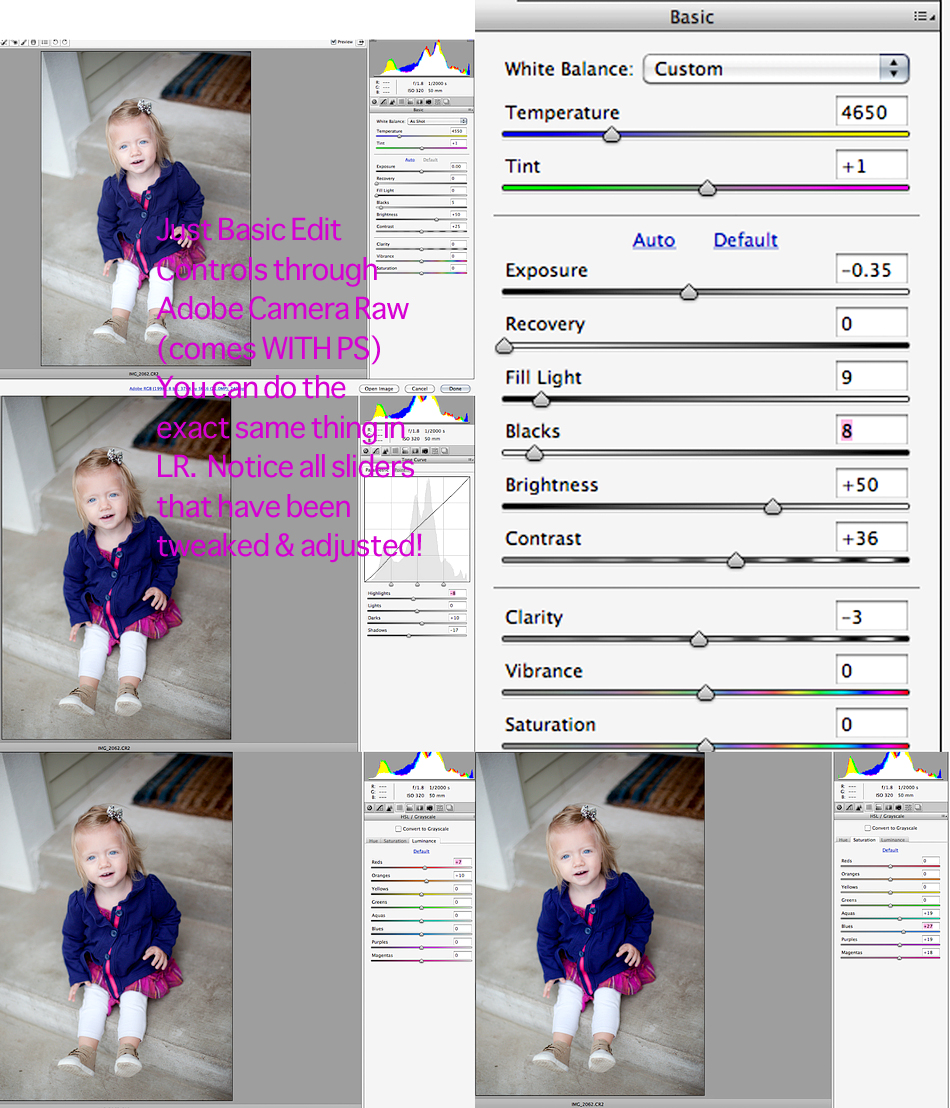
Another tutorial – how to add POP to an image – very easy… and FAST! 🙂 Now some Before and Afters images of my kiddos, using similar techniques as above! Normal Photos of my babes!
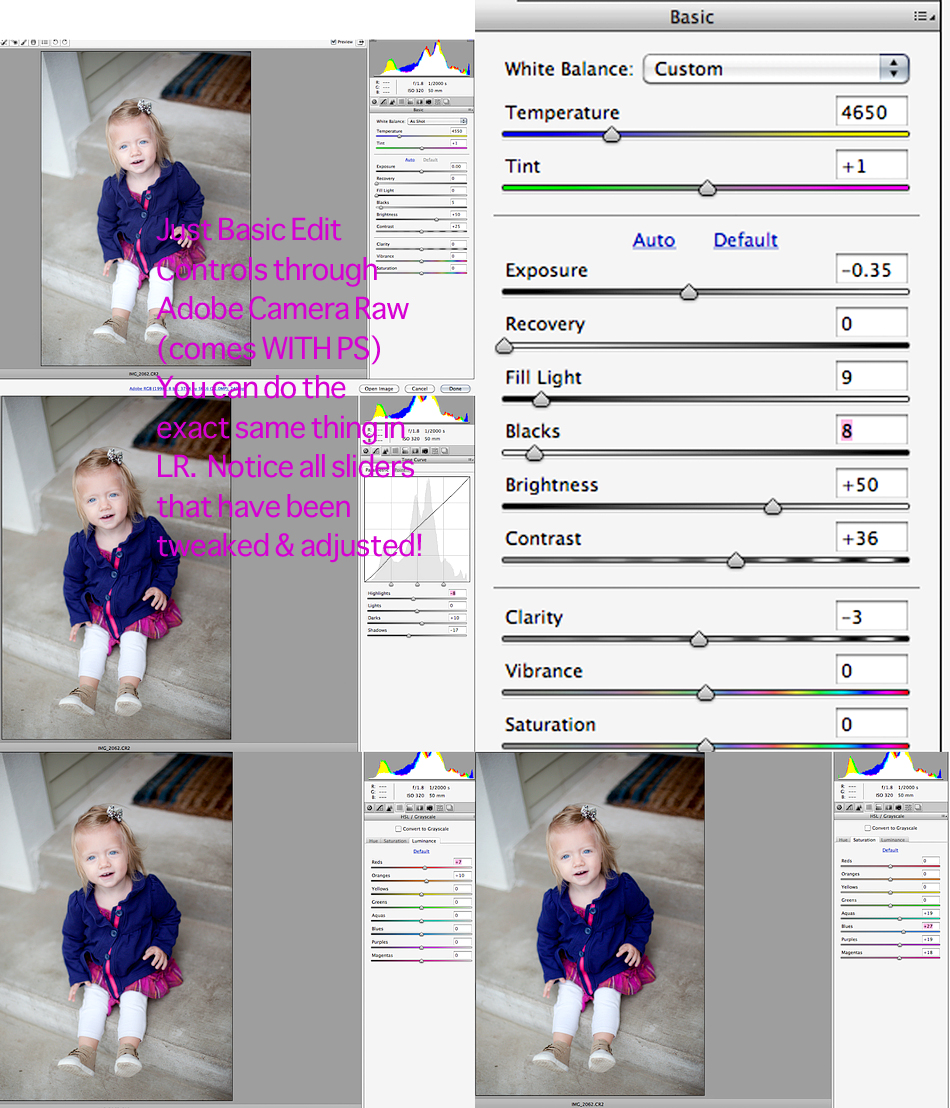
Another tutorial – how to add POP to an image – very easy… and FAST! 🙂 Now some Before and Afters images of my kiddos, using similar techniques as above! Normal Photos of my babes!
Again, I love the bubble bath pics. Gosh they are awesome. And P girl is just beautiful. Especially love the first one of her in the bath. Those lips are so cute. And her eyes “POP” 🙂June 25, 2011 – 6:56 pm
Thanks Arden. : ) What lovely children you have!June 25, 2011 – 10:11 am
Thanks for sharing! I have been playing around with it and I finally got it! So quick and easy!June 6, 2011 – 11:37 pm
I tried this but I must have done it completely wrong!! My pic went super dark. Is there a way to make the pictures bigger so I can see a little better what you did in the begining? I am so confused haha! I love this and really wanted to try itJune 1, 2011 – 12:41 am
So so cute !
Thanks Arden for tuto !May 28, 2011 – 6:56 am
Thanks Arden! This tutorial has been very helpful!! Thanks for sharing!May 27, 2011 – 1:00 pm
Ohhhhh the bubble bath pictures.. Melt my heart….May 27, 2011 – 12:47 pm
Ok, your kids are beyond cute! I love the picture of your little one crying right next to the dog. I know she was upset, but it is a very very sweet photo.May 27, 2011 – 12:28 pm
Thank you for sharing, but how can I concentrate on the editing info when I can’t take my eyes off these adorable photos of your babies! <3May 27, 2011 – 12:18 pm
[…] the eyes (great tutorial by Arden Prucha can be found here on how to do it – I love her work). I used the brush to “pop” the eyes, hair, […]May 27, 2011 – 4:04 pm

I haven’t taken part in these I♥Faces projects in a long time! I enjoyed editing this photo and added a slight artsy edit, as opposed the the natural SOOC colors. Here is the photo just how we received it: My Edit: (I didn’t look at the other edits because I wanted to create the look […]
by Arden Prucha
show 9 comments
Wow ! it’s a beautiful edit ! thank you ! I love these colors 🙂October 3, 2010 – 4:15 pm
wow. this is an absolutely beautiful edit! i love what you did to her eyes! i was drawn to them first thing!October 3, 2010 – 2:45 pm
wow, i love love love this edit!!! and thank you for sharing your entire process … gorgeous work!
thank you for playing around with my photo today 🙂October 1, 2010 – 3:29 pm
beautiful edit- thanks for the great post – loved seeing specifically how you accomplished your results!October 1, 2010 – 2:16 pm
GREAT information!
Susan/Project Balancing Act
Visiting from:
http://projectbalancingact.blogspot.com/October 1, 2010 – 12:04 pm
This is great!October 1, 2010 – 11:28 am
Very Nice :D!! I never ‘peek’ first either, that way it’s my work and I’m not trying to keep up with someone else’s ideas. I SOMETIMES add an extra edit AFTER I’ve had a look around..!October 1, 2010 – 10:58 am
Wow, thank you for your detailed instructions! Being a novice I use actions but you’ve shown me what really happens. Oh, I like your completed edit too.October 1, 2010 – 10:51 am
Loving the creamy skin tones!October 1, 2010 – 10:37 am
by Arden Prucha
show hide 10 comments