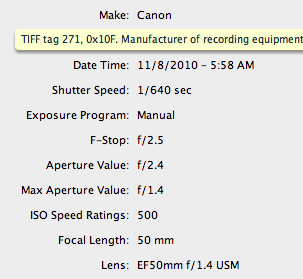
Bok-uh or Bok-ay. Regardless of how you pronounce it, it’s just scrumptious. Bokeh is created by your aperture, the wider the aperture, the lower the number, the more shallow depth of field, the MORE BOKEH. Or buttery blurry delicious background fuzz. *As someone just asked,”isn’t it the distortion of blur?” Here is the exact definition […]






by Arden Prucha
show hide 3 comments