FOR YOUR LOVE!
♡♥♡♥♡


FOR YOUR LOVE!
♡♥♡♥♡

That’s pretty darn cool Arden! 🙂 I thought it was amazing that you were able to coordinate that many people jumping all at the right time for the photo! 🙂February 23, 2011 – 9:28 am
That is SOOOO awesome! What a really cool effect!February 23, 2011 – 1:16 am
VERY cool!! Awesome shot!February 22, 2011 – 8:20 pm


 Sunflare Yumminess!
Sunflare Yumminess!
 I love this, because she is laughing – notice the bend in her body. 🙂
I love this, because she is laughing – notice the bend in her body. 🙂
This weeks I Heart Faces Theme is based on using your PHONE for photos.
Parx new word? ‘Kwa-Kuh’
She enjoys pulling the box of crackers, Carrs, Saltines, whatever is in her reach, out of the pantry to pour them out to devour them.
So, today I snapped her survival skills.
I didn’t stylize anything, or come up with an amazing shot, it’s just my babe, first thing in the morning, doing her thing 🙂
p.s. this app is FREE and it’s called: ‘Instagram’

Check out the other entries HERE and show some love to those favorites!
by Arden Prucha
show 3 comments
Very cute!February 22, 2011 – 5:54 am
Love this! What a sweet face!February 21, 2011 – 11:32 am
Cute! I have a food sneaker too!February 21, 2011 – 10:41 am
So I haven’t done an editing post in a while.
This isn’t super detailed step by step, but will provide enough information to know what I did.
Here is the original untouched shot (better known as SOOC – straight out of the camera):
Honestly? It looks pretty good, but ME? Well, I love a nice POP to my images.
 SO…. I opened it in Adobe Camera Raw (part of the bridge program that comes with Photoshop. Your photos do NOT have to be raw files. I like to open JPGs in there, you have to right click and hit ‘Open in Camera Raw’ once a JPG is in Bridge)
SO…. I opened it in Adobe Camera Raw (part of the bridge program that comes with Photoshop. Your photos do NOT have to be raw files. I like to open JPGs in there, you have to right click and hit ‘Open in Camera Raw’ once a JPG is in Bridge)
*Please note that you can do ALL of these exact same adjustments in LR, which I do often, when I am editing an entire session. When it’s new photos, where I just want to do a few for a ‘peek’ I open them in ACR before I import in LR.
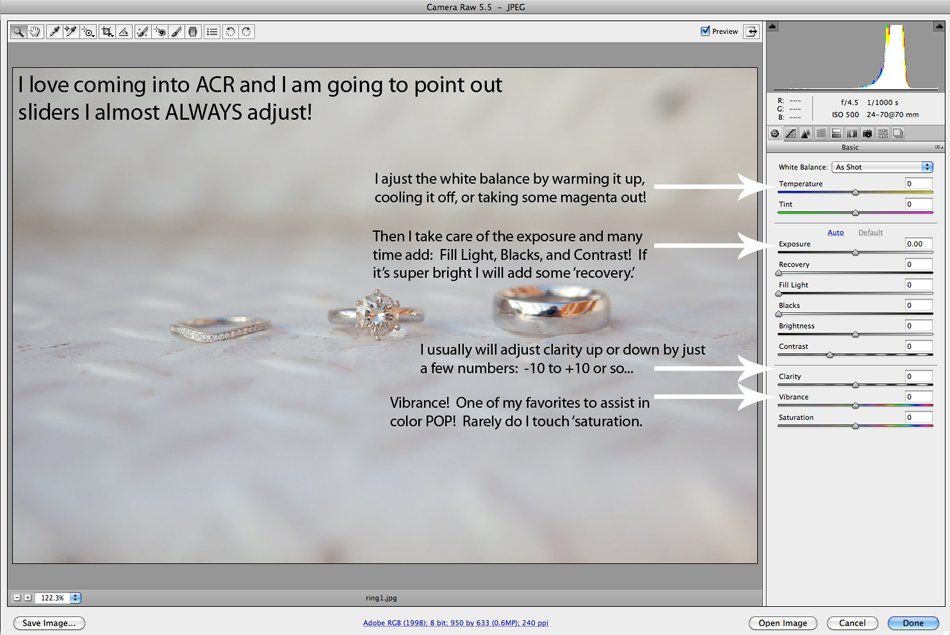
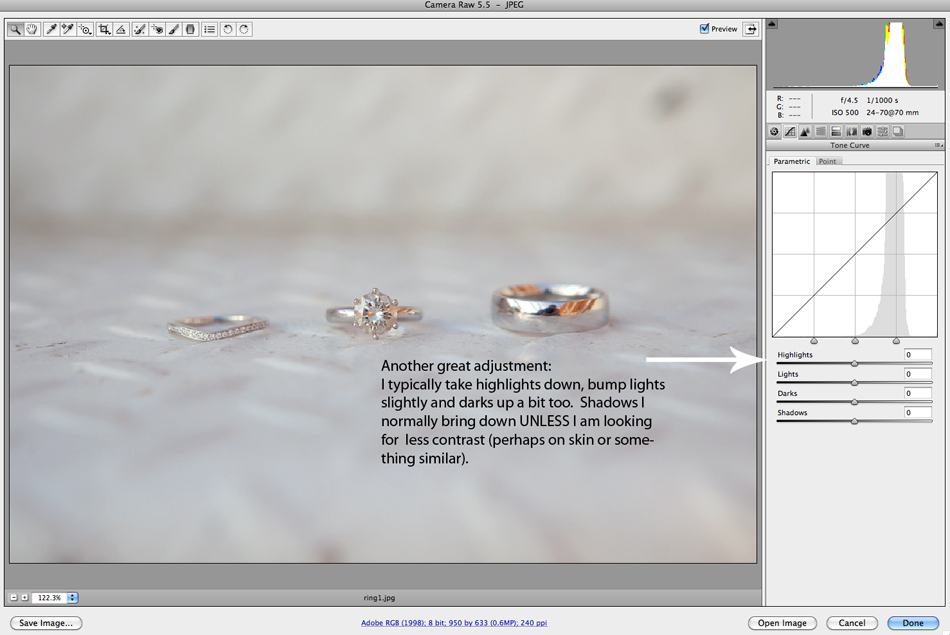
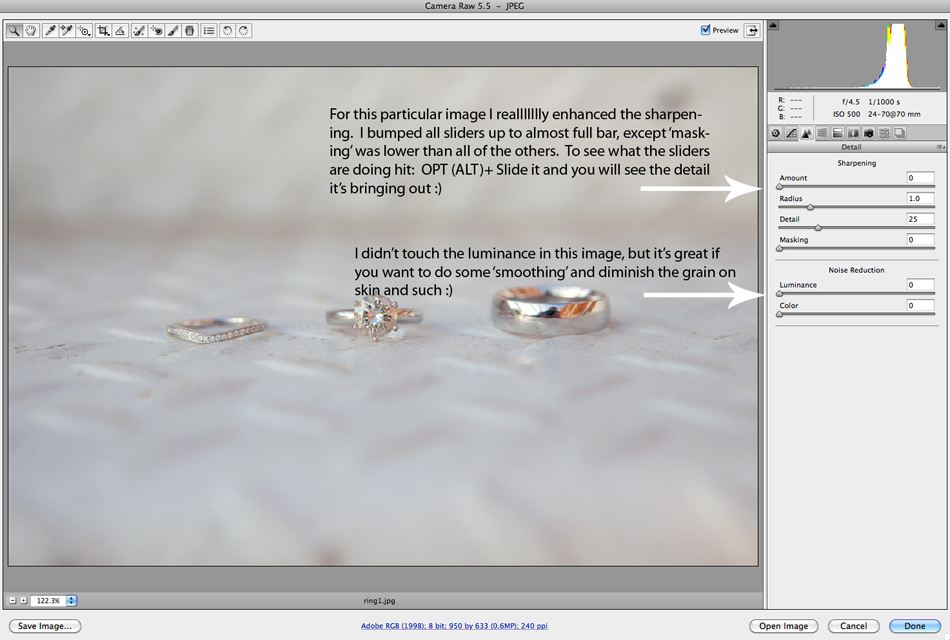
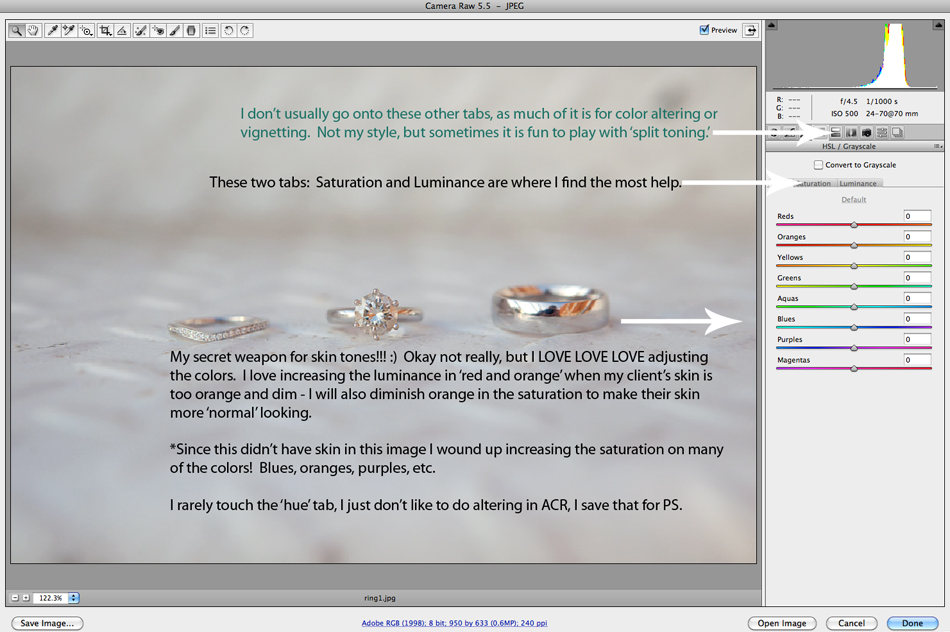
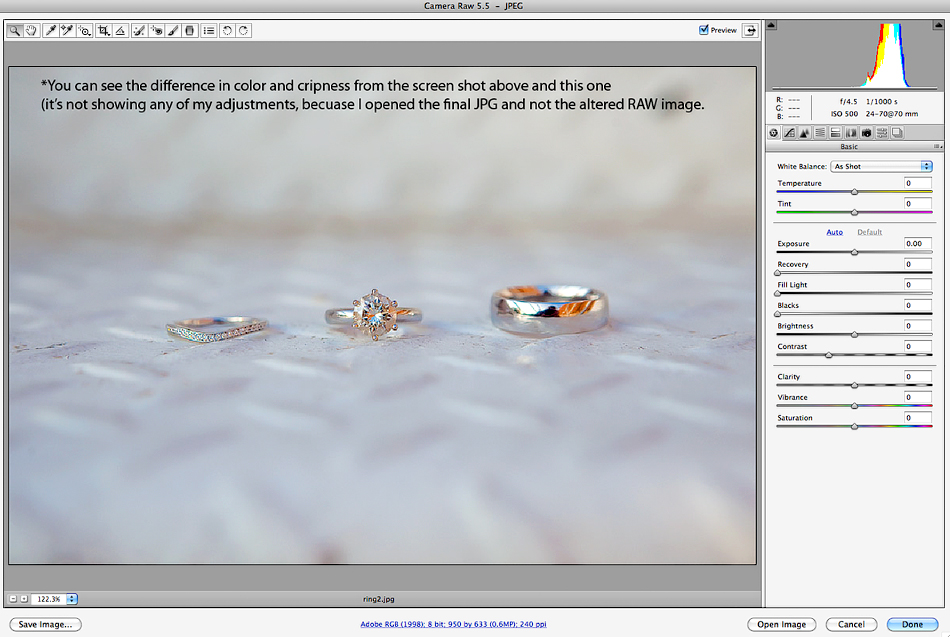 So here is what it looks like straight out of ACR… now ready to fine-art-edit in Photoshop!
So here is what it looks like straight out of ACR… now ready to fine-art-edit in Photoshop! Now, I ran a couple of actions. One of which was Totally Rad Actions: Pool Party and then another is an action I have created using their actions AND my own tweaking.
Now, I ran a couple of actions. One of which was Totally Rad Actions: Pool Party and then another is an action I have created using their actions AND my own tweaking.
This ‘New Super Action’ Includes TRA’s: Oh Snap, Get faded winter, Get faded summer, Burning, levels boost, Unsharp Mask, etc.
*Actions are GREAT tools IF and only IF you know how to do much of the altering yourself and can get great SOOC shots. I always recommend learning your equipment and tools before buying everyone’s “EXTRAS.”
Use those tools to enhance YOUR GREAT SHOTS, in other words don’t rely on other’s to make it great… make sense? 🙂 You can see the process: SOOC, Image from ACR, and Final PS edited Image. Isn’t it lovely, that final product?
You can see the process: SOOC, Image from ACR, and Final PS edited Image. Isn’t it lovely, that final product?
by Arden Prucha
show 2 comments
Love this…thank you so much!February 24, 2011 – 4:28 pm
Great post! Love the final product!February 22, 2011 – 9:49 am
I am loving MCPs new Fusion action!
Best part? It’s FREE for her FB fans.
Just go to her page, become a fan, and click the exclusive tab. and Voila
I love how easy the action is to adjust as well as tweaking it just right for each photo.
Her new set is coming out in March, which I had the honor of being a ‘tester’ during the process of creating and tweaking the set.
You are going to LOVE LOVE LOVE them, I will post examples from the new set, closer to the release date!
I also love the MCP blog, which provides TONS of tips, advice, guests, what to wear, business and artistic posts, just a lot of great articles!
Here are some before and after shots using this one little awesome action!
*Keep in mind, I am using this quite subtly, just because I want it to look fairly natural. You can rock this action out SO much more… on full opacity for some funky photos 🙂




 I was able to use this on a much higher opacity, since there isn’t any skin – that can sometimes look funny if the action is on full mode 🙂
I was able to use this on a much higher opacity, since there isn’t any skin – that can sometimes look funny if the action is on full mode 🙂 A nice subtle POP on Parx in good ole’ New Orleans!
A nice subtle POP on Parx in good ole’ New Orleans! See how versatile the Fusion Action is? Great on all kinds of images…
See how versatile the Fusion Action is? Great on all kinds of images…


by Arden Prucha
show hide 3 comments