Well, once again I am honored to be somehwere on the I HEART FACES website.
This was taken at their Dream Big Workshop in Dallas, last month.
What a beautiful image, I had to play with the editing…
Afterall, it’s P & ME!
You can see all of the fine edits created by the other members here!
Here is the original:
 prior to opening in Photoshop… I open in Adobe Camera RAW – adjusting White Balance, Vibrance, Saturation and colors, contrast and noise reduction:
prior to opening in Photoshop… I open in Adobe Camera RAW – adjusting White Balance, Vibrance, Saturation and colors, contrast and noise reduction:
This is a little vintage… I used TOTALLY RAD ACTIONS Pool Party, tweaked it heavily – then threw on a Turquoise Color Layer, but only painted it on the trees, TRAs YIN YANG on all images to get our pasty winter skin – appear less glowy, TRAs SELECT-O-POP on our face and the trees at a low opacity, and burned the trees a lot and as always a levels boost.
 This is a BW action I created – using desaturation, adding a duplicate layer set on soft light (with a light turq. color in that layer at a low opacity), then I burned burned burned all of the tree area to really focus on US… I also used SELECT-O-POP on the trees and our face again (along with YIN YANG), then I really felt like a horizontal flip would be great with the BW… I like it! 🙂
This is a BW action I created – using desaturation, adding a duplicate layer set on soft light (with a light turq. color in that layer at a low opacity), then I burned burned burned all of the tree area to really focus on US… I also used SELECT-O-POP on the trees and our face again (along with YIN YANG), then I really felt like a horizontal flip would be great with the BW… I like it! 🙂 This was actually my first edit, I wanted it to be fairly dramatic – in color in contrast and leading your eye into US 🙂 Once again I YIN/YANGed our faces for a nice balance, added ‘Get Faded Winter’ and ‘Get Faded Summer’ on about 25% opacity. Added a light edge burn then I burned the entire tree area, darkening more around the outer edge. Added OH SNAP for a nice contrast and pop and VOILA. All of these weird names I mentioned are available from my favorite actions: Totally Rad Actions THE REVENGE set 🙂
This was actually my first edit, I wanted it to be fairly dramatic – in color in contrast and leading your eye into US 🙂 Once again I YIN/YANGed our faces for a nice balance, added ‘Get Faded Winter’ and ‘Get Faded Summer’ on about 25% opacity. Added a light edge burn then I burned the entire tree area, darkening more around the outer edge. Added OH SNAP for a nice contrast and pop and VOILA. All of these weird names I mentioned are available from my favorite actions: Totally Rad Actions THE REVENGE set 🙂


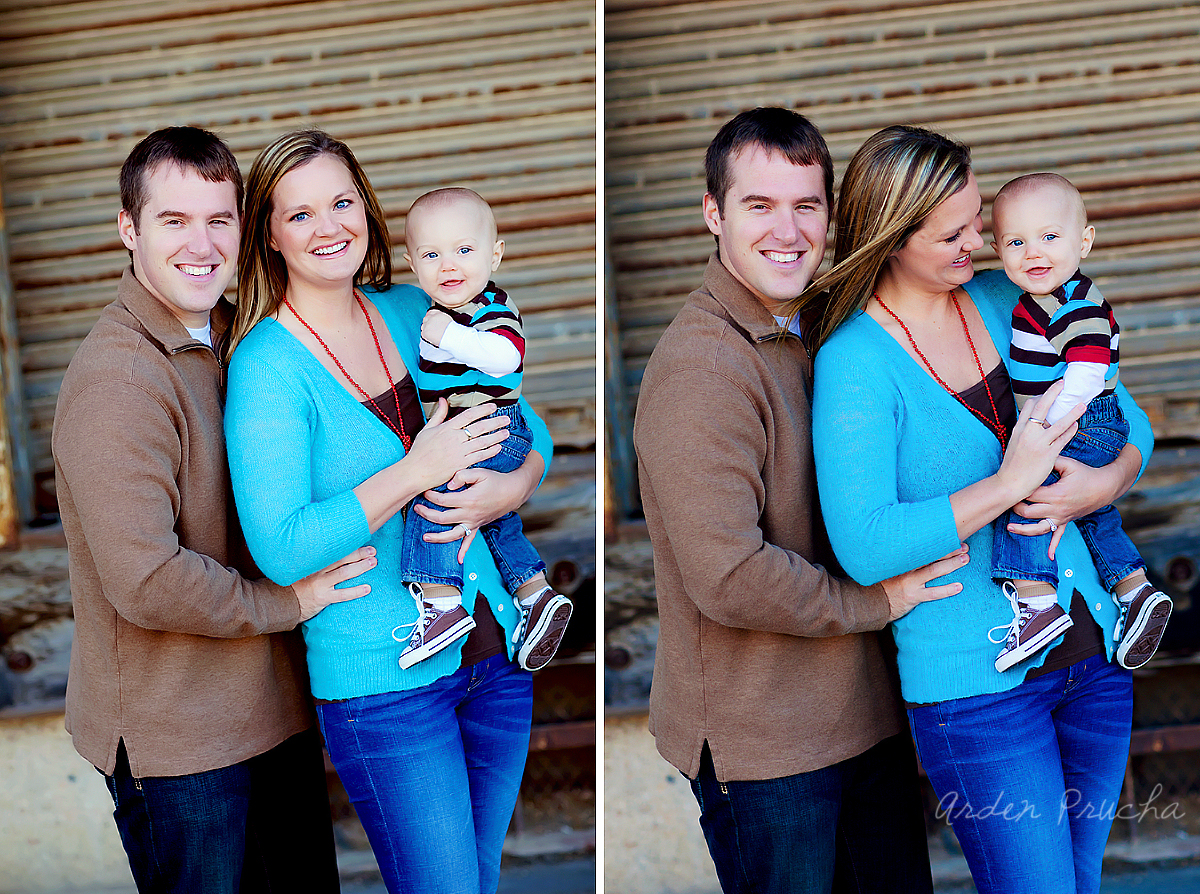 Ugh, I could eat him up!
Ugh, I could eat him up!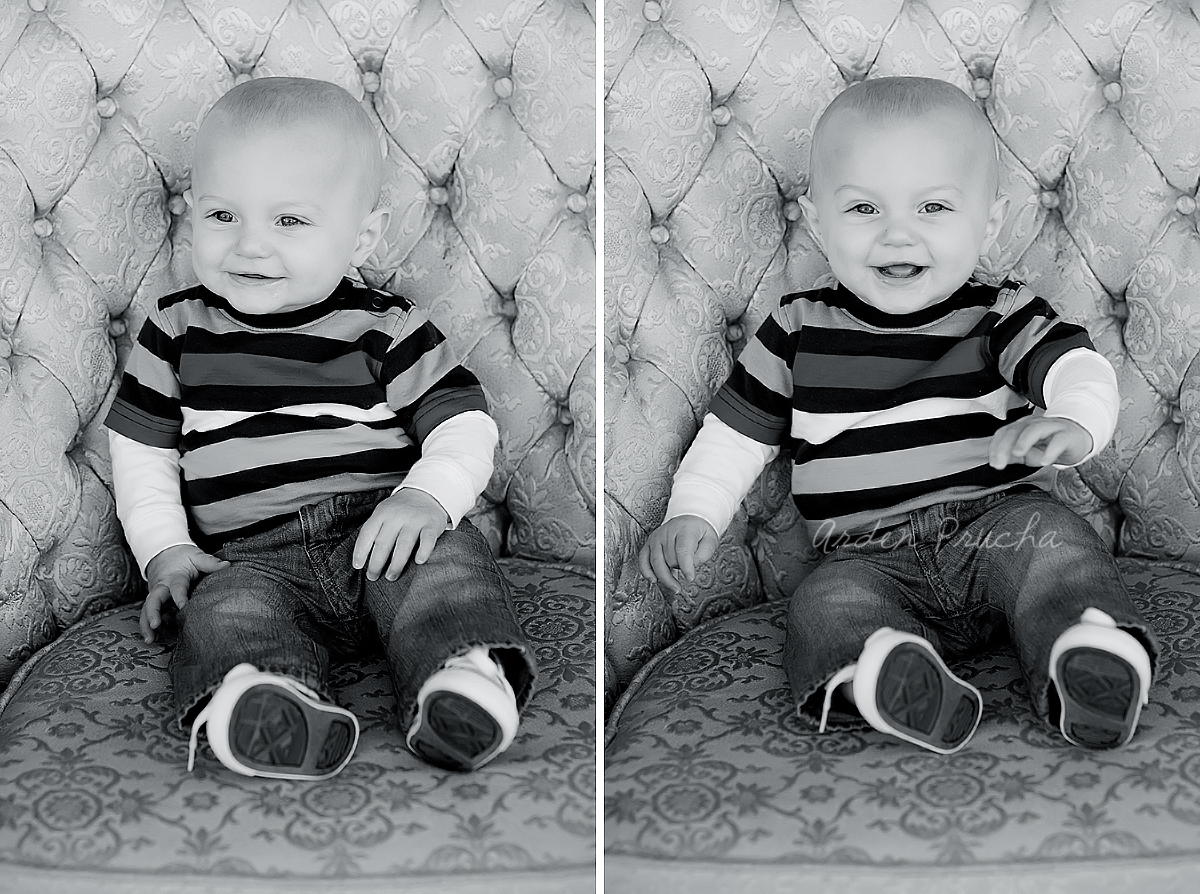 The Mr. and Mrs. were pretty sweet and in love!
The Mr. and Mrs. were pretty sweet and in love!
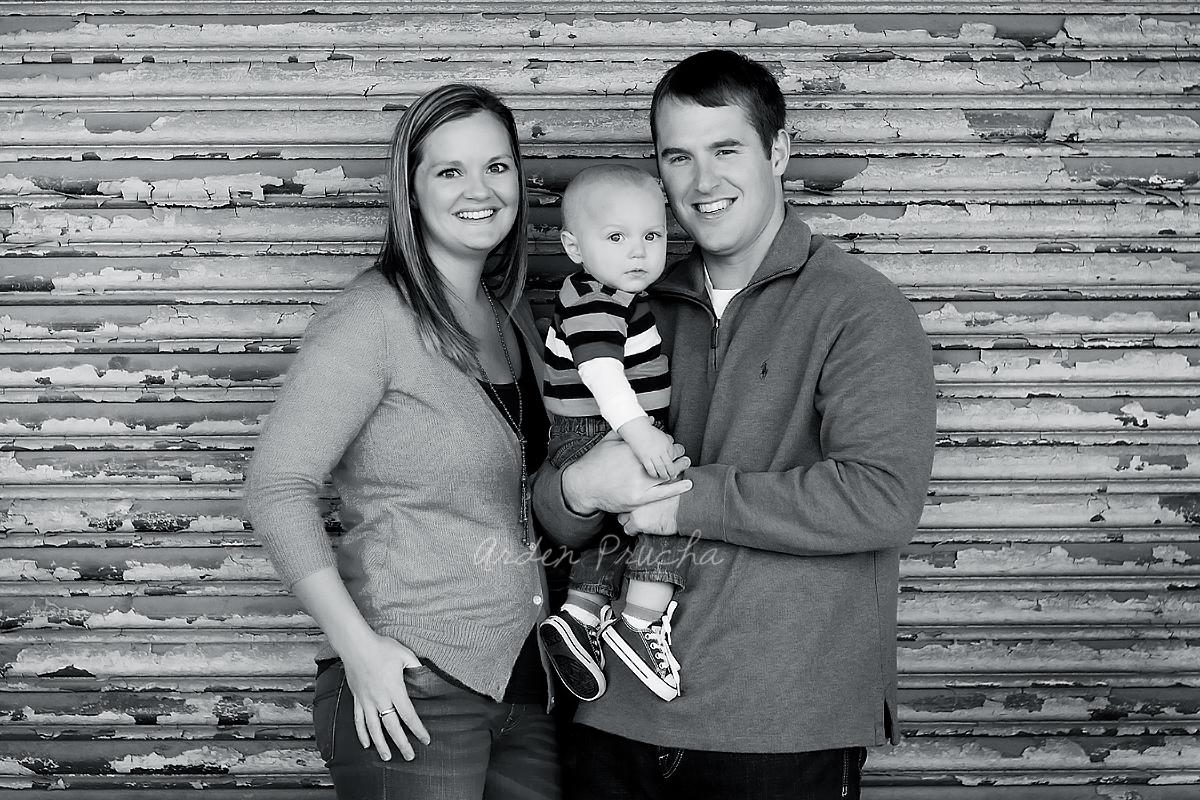 Love this series:
Love this series:

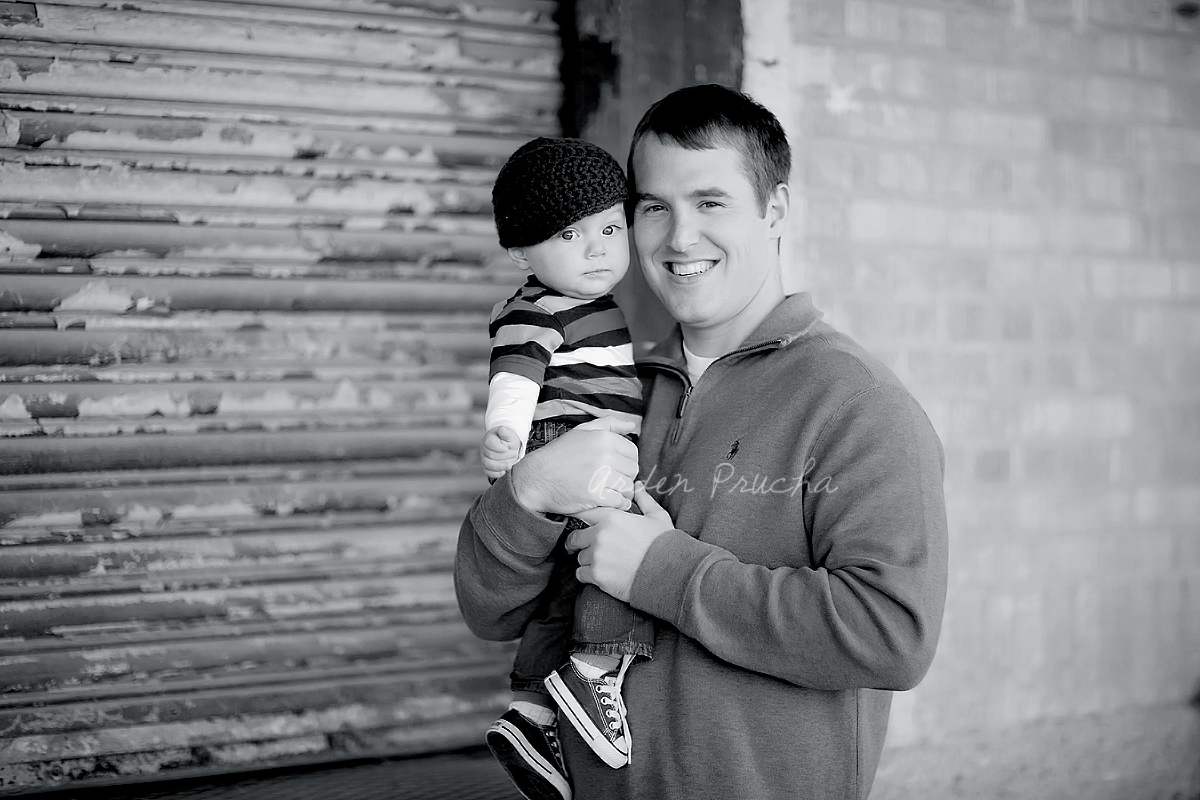
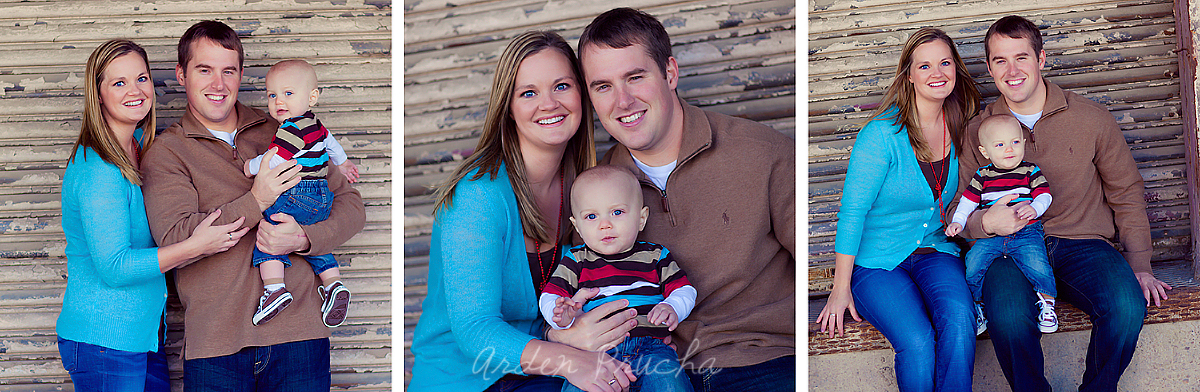












 Can’t forget about the pooches!
Can’t forget about the pooches! 
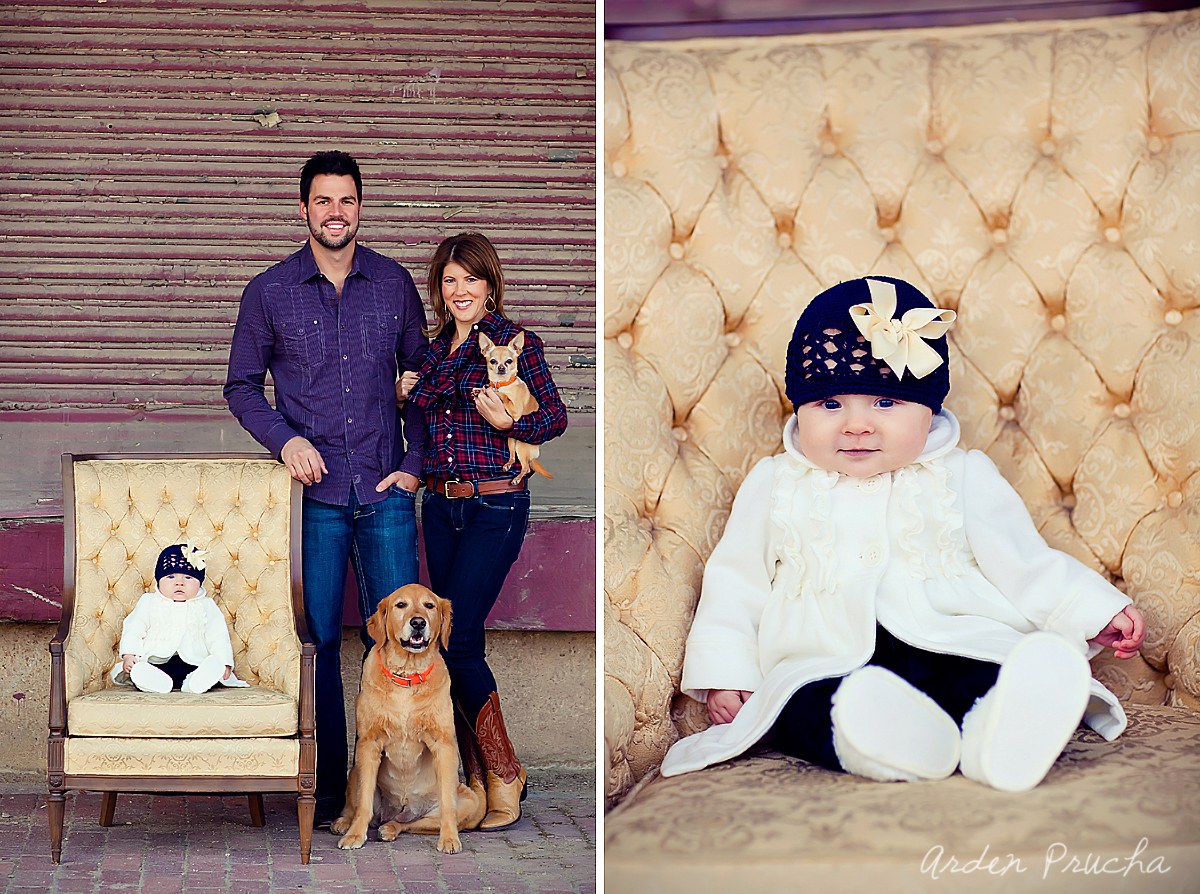

 Look at this precious girl.
Look at this precious girl. 



 She and Parx are only a couple of weeks apart 🙂
She and Parx are only a couple of weeks apart 🙂
 I highly recommend having pictures taken with your mate… it’s not just about the kids… it’s about LOVE!!! 🙂
I highly recommend having pictures taken with your mate… it’s not just about the kids… it’s about LOVE!!! 🙂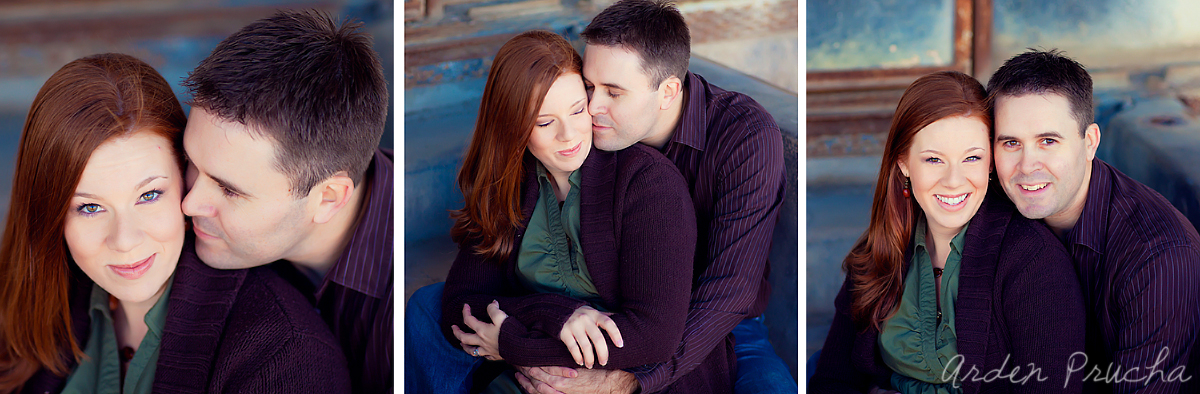
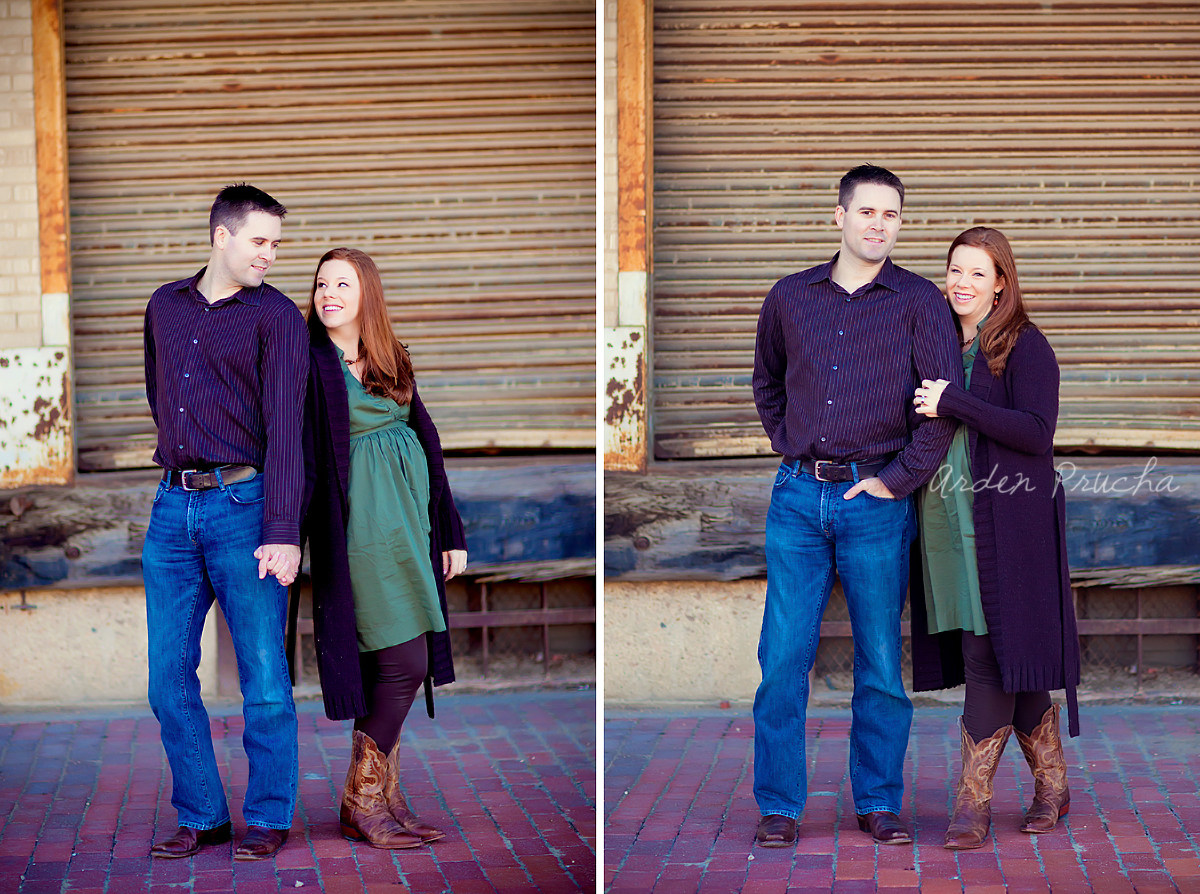 I love this series, she isn’t quite walking…
I love this series, she isn’t quite walking… 



 prior to opening in Photoshop… I open in Adobe Camera RAW – adjusting White Balance, Vibrance, Saturation and colors, contrast and noise reduction:
prior to opening in Photoshop… I open in Adobe Camera RAW – adjusting White Balance, Vibrance, Saturation and colors, contrast and noise reduction:
 This is a BW action I created – using desaturation, adding a duplicate layer set on soft light (with a light turq. color in that layer at a low opacity), then I burned burned burned all of the tree area to really focus on US… I also used SELECT-O-POP on the trees and our face again (along with YIN YANG), then I really felt like a horizontal flip would be great with the BW… I like it! 🙂
This is a BW action I created – using desaturation, adding a duplicate layer set on soft light (with a light turq. color in that layer at a low opacity), then I burned burned burned all of the tree area to really focus on US… I also used SELECT-O-POP on the trees and our face again (along with YIN YANG), then I really felt like a horizontal flip would be great with the BW… I like it! 🙂 This was actually my first edit, I wanted it to be fairly dramatic – in color in contrast and leading your eye into US 🙂 Once again I YIN/YANGed our faces for a nice balance, added ‘Get Faded Winter’ and ‘Get Faded Summer’ on about 25% opacity. Added a light edge burn then I burned the entire tree area, darkening more around the outer edge. Added OH SNAP for a nice contrast and pop and VOILA. All of these weird names I mentioned are available from my favorite actions:
This was actually my first edit, I wanted it to be fairly dramatic – in color in contrast and leading your eye into US 🙂 Once again I YIN/YANGed our faces for a nice balance, added ‘Get Faded Winter’ and ‘Get Faded Summer’ on about 25% opacity. Added a light edge burn then I burned the entire tree area, darkening more around the outer edge. Added OH SNAP for a nice contrast and pop and VOILA. All of these weird names I mentioned are available from my favorite actions: 

by Arden Prucha
show hide 24 comments